This script allows you easily manage meta data (titles, keywords, descriptions) for any page on your website. Password secured administration area where you can add new page (you don’t actually create a page for your website – you just add existing page to your administration so that you could edit meta data on it.) Script will show warnings in warnings section if it finds something wrong like – duplicate titles / descriptions, too long titles or descriptions, empty titles / descriptions/ keywords.
Demo:
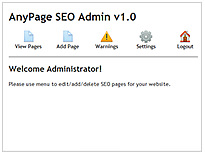 |
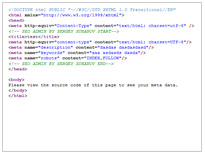 |
|
Control Panel |
Features v1.0 :
– Edit any page meta description / title/ keywords through admin area
– Warning for incorrect meta data ( empty or too long )
– Easy installation (edit 1 file + run install.php)
– Password protected admin area, admn can change password anytime
Installation:
After you will download this file please open dbconnect.php in includes and edit lines 15 to 19, after that run install.php.
The only thing which is left to do is open php pages which you need to be able to edit through admin, and replace existing meta data with 1 line of code which includes php file. Do the same thing if you have 1 global header.php, open it and replace existing meta data with the one provided in manual document.
Please let me know if you have any suggestions or feature requests. Thank you.
HP 5.2 and above
MySQL 4.1 and above
Be in the loop!
Enter your name and email below to get updates about BookingWizz and other products.