This script allows you to have a quick & easy credit card payment terminal for your clients processed by 2checkout.com. Installation and configuration of the script take less than 5 minutes (however you do need to have SSL and 2checkout.com account). There are 2 options to pay: first option is that customers can input price themselves and type description, second option you can turn on pre-defined services and customers will select service from dropdown.
Features:
– Recurring Billing (2Checkout Recurring Billing and PayPal Website Payments Standard “Recurring”)
– Subscription cancellation functionality for 2checkout payments
– Subscription cancellation and payment refunds email notifications for paypal website payments standard
– Subscription cancellation notification email for administrator
– Automatically creates subscription plans in your 2checkout.com account
– One configuration file to edit.
– Automatic http to https redirection (on/off in config file)
– Setup services with pre-defined prices (in config file)
– Option to input any amount by your customers (with description)
– “Payment received” confirmation email for customer
– Easy switch between Test environment and Live environment (config file)
– Google reCaptcha activated
Demo:
DEMO
Test Credit Card Info:
Please type any credit card name, card number should be – 4111 1111 1111 1111 with any CVV and any future date under John Doe name.
Important Notes:
1. You need to have 2checkout.com account
2. You need to install SSL certificate before going live with this terminal
3. cURL must be enabled on your hosting account
Be in the loop!
Enter your name and email below to get updates about BookingWizz and other products.