Overview
Ninja Forms – Asana Integration plugin easily integrates your Ninja forms with Asana workspaces. All submitted forms will be sent to your selected Asana Workspace and Project, including all data from all the form fields.
Installation
Our plugin configuration consists of 3 easy steps. First, you need to enter your Asana personal token. This has to be the administrator’s account token (in order to see all workspaces and projects). Then select a workspace and finally select a project where to post the Ninja forms submissions.
How to get Personal Access Token.
We suggest to login as Asana admin account and then obtain personal access token – that way you will see all workspaces and projects and not just the ones assigned to you. Learn how to obtain Asana Personal Token here
Technical Support
We provide courtesy support for all our products to our valued customers within 48-72 hours after receiving the request through our support ticketing system. Each purchase comes with 6 months support time. After that – you may either purchase extended support through the marketplace or purchase premium support with us.
If you need any help regarding the installation of the script or any other question please read through respective product documentation first and if solution is not found – open support ticket (please note, you will need to register account and you will be required to provide your license key (item purchase code) during the registration process, which will then be validated through CodeCanyon API. If your support period has expired you may either extend it with Envato or purchasepremium support from us).
Please note that we do not provide support by email. Any email related to support and not to pre-sales questions will be replied to after any other support tickets are resolved and in general will be directed to open a ticket, since we need to validate your purchase/support period validity.
For more details about our support policy and terms of service (including what is and is not included in Basic Support) click here.
Our business hours are Monday – Friday: 9:00am – 6:00pm (EST), and support is provided only at that time. Upon opening a ticket, we make it our goal to respond within 48-72 hours, however depending on the issue you’re having it may take a bit longer, but in any case we will address the issue within specified period of time with at least “resolution time” in reply.