Overview
Advanced domain manager is client and domain management tool which will help you to never forget about upcoming domain name renewal. Adjustable cron script allows to set notifications for any amount of days, even if you want script to remind you about renewals due in 5, 10, 20, X days, this can be easily achieved. Reminders are sent to admin email address which can be edited in script settings screen.
Script has database management tool which will allow you to backup/restore script database and also your clients hosted databases (if clients database is on the same server as your script.)
Script requires PHP5 and MySQL database to work (PHP4 not tested)
Installation
1) After downloading and unzipping contents upload folder advanced-domain-manager with all files to
any location on your hosting. Then run install.php, you will further instructions on screen. Please delete that file after installation.
2) Set CHMOD 777 permissions for folder “backups” and “config”
Upgrade
!!FOLLOW THESE INSTRUCTIONS ONLY IF YOU’RE UPGRADING FROM OLD VERSION!!
Upload all files then just run upgrade.php from your browser.
You will also need to create file mysql.php inside config directory with following contents:
<?php $db_host = ‘localhost’; //hostname
$db_user = ‘your_database_username’; // username
$db_password = ‘your_database_password’; // password
$db_name = ‘your_database_name’; //database name
$auth_key = ‘your_license_key_which_you_get_in_receipt_from_codecanyon’; //key
$auth_domain = ‘domain_name_which_will_be_using_script’; //auth-domain
?>
CRON Setup
CRON Notifications:
If your hosting account is on LINUX/UNIX system you can setup a CRON job to point to this URL
http://yourUrlToThisScript.com/cron.php?cron=do&d=31 (31 – number of days within which to notify
about expiration, example : if domain expires in 28 days from today, and you run cron today you will receive notification regarding that domain. You can add any number of days there.)
If you use Windows based hosting – you probably don’t have ability to setup CRON jobs (you may want to contact your hosting provider and ask them if you have option to set scheduled tasks on your hosting account)
CRON Hosted Database backups:
If your hosting account is on LINUX/UNIX system you can setup a CRON job to point to this URL
http://yourUrlToThisScript.com/backup.cron.php. Script will backup all databases which have valid login credentials, and will store them in “/backups/domainname/auto-bckp-date.txt If you use Windows based hosting – you probably don’t have ability to setup CRON jobs (you may want to contact your hosting provider and ask them if you have option to set scheduled tasks on your hosting account)
Technical Support
We provide courtesy support for all our products to our valued customers within 48-72 hours after receiving the request through our support ticketing system. Each purchase comes with 6 months support time. After that – you may either purchase extended support through the marketplace or purchase premium support with us.
If you need any help regarding the installation of the script or any other question please read through respective product documentation first and if solution is not found – open support ticket (please note, you will need to register account and you will be required to provide your license key (item purchase code) during the registration process, which will then be validated through CodeCanyon API. If your support period has expired you may either extend it with Envato or purchasepremium support from us).
Please note that we do not provide support by email. Any email related to support and not to pre-sales questions will be replied to after any other support tickets are resolved and in general will be directed to open a ticket, since we need to validate your purchase/support period validity.
For more details about our support policy and terms of service (including what is and is not included in Basic Support) click here.
Our business hours are Monday – Friday: 9:00am – 6:00pm (EST), and support is provided only at that time. Upon opening a ticket, we make it our goal to respond within 48-72 hours, however depending on the issue you’re having it may take a bit longer, but in any case we will address the issue within specified period of time with at least “resolution time” in reply.
Changelog
V2.0
– Added new design.
– Added whois-reply box for the domains which script can’t get whois info for.
– Improved auto-database updater logic, now it will not update dates for the domain if whois returns error.
– Added validations for the domain input
– Added “renewal link” textbox for domains. Button to renew appears next to domain in expiring domains section.
– Added installation wizard for new installations.
– Added option to show / hide whois-reply for domain edit screen in settings.