BookingWizz for WordPress
We are excited to announce that the long awaited wordpress module for BookingWizz is finally here! Now you will be able to integrate your existing bookingwizz (v5.2 or above) or new bookingwizz installation without any hassle.
BookingWizz for WordPress will install bookingwizz for you with a click and will seamlessly integrate whole system interface into your wordpress site, you will not have separate login to manage your events/bookings/calendars. BookingWizz for WordPress has 2 widgets and 4 shortcodes at the moment.
1) Calendar widget – can show single calendar(service) which you will select in widget settings (appearance-> widgets) or it can show all calendars (drop down will appear on front end).
2) Upcoming events widget – at the moment you can select which calendar events to show (can be all) and how many events to show.
1) [BW_calendar] – will display calendar on any post / page. If there are multiple calendars in the system – will display drop down in top right corner to select needed calendar.
2) [BW_calendar id="calendarID"] – will display single calendar (service) of your choice, without any drop downs. Make sure you change calendarID to actual ID of the calendar (you can get that in the list of all services table)
3) [BW_events_list] – will display all events from all calendars for current month
4) [BW_event id="eventID"] – will display information and booking button only for particular event. Event ID can be retrieved from events list table in administration
Important note : BookingWizz for WordPress requires BookingWizz v5.2 to be present on the same site root(requires separate purchase if you didn’t purchase it before). This product is fully compatible with BookingWizz Credit Card Payments. BookingWizz Credit Card Payments module is not included in this addon, and optionally can be purchased separately. Compatible with WordPress 3.1 and up.
Liked this post? We’d like to hear from you...
Related Posts
Authorize.Net Payment Terminal v2.5.0
November 11, 2024
Advanced File Management v3.0.3
April 17, 2024
BookingWizz for WordPress v1.5.2
February 13, 2024