Overview
This plugin adds multi-user functionality to the Stripe Payment Terminal. Allows to create admins with various permissions and adds admin activity log tracking.
Server Requirements
In order to successfully install and use our SPT plugin – your server must meet the following requirements:
– PHP v5.5 or later
– MySQL database (only if you need administration area)
– CURL PHP extension (pretty much standard on any hosting, but in rare cases can be disabled by hoster)
– Stripe account
- – Stripe Payment Terminal v2.3.0 or later must be already installed
Installation
Step 1. Connect to your site FTP.
We recommend using FileZilla FTP client. Here’s a wiki page on how to use FileZilla and a short video tutorial.
Step 2. Upload the files you’ve received/downloaded from 2checkout to the “plugins” folder on your FTP, inside the Stripe Payment Terminal folder.
Please check and make sure that after uploading you have the following structure inside the plugins folder:
yourdomain.com/stripe-payment-terminal/plugins/plugin-folder-name/…plugin….files…here
If you accidentally uploaded an extra folder – you will not see the “Activate” button in the plugins screen in further steps and will need to move all the files one folder higher.
Step 3. Open the browser and navigate to your Stripe Payment Terminal backoffice.
Then navigate to Settings and click Plugins on the left side menu.
Step 4. Click on “Activate” button under the plugin that you’re installing.
If you don’t see “Activate” button – please go through Step 1 again.
After clicking “Activate” – you will be prompted to enter the original Stripe Payment Terminal license key. If you don’t have it – please login to your CodeCanyon account, navigate to Downloads section, find Stripe Payment Terminal and download the license file which contains the license key.