Overview
This script allows you to have a quick & easy payment terminal for your clients. You just need to put this script into any directory on your hosting account, edit configuration file and give the link to your customers. Customers have ability to select one of 3 currencies (easily can add more), type the amount and description (which by default is set to “Services”). After customers click submit they will be redirected to paypal.com invoice screen where they can pay you. When customer will finish payment and click paypal’s “return to merchant” link he will be taken to thank you page and you will receive notification to your email regarding new payment.
Installation
- After downloading and unzipping contents find file “config.php”, open it with any text editor and edit lines 13 to 20. There are comments in the file describing each of variables.
- Upload all files to any location on your hosting account and you are ready to accept payments!
You can easily edit terminal styles in style.css. If you need to customize “processing page (redirection page)” or thank you page:
For processing page (redirection page): open paypal.class.php and look through lines 49 to 59. That’s lines which can be easily edited for your convenience to change look of processing page.
For thank you page or payment canceled page: open thank_you.php and edit line 31 and 35 (accordingly)